Check A File Hash Easily On Linux Using Collision
This guide shows you an easy way of checking a file hash on Linux using an app called Collision!
How To Use Collision
Downloading Collision
Download Collision from Flathub because it’s the recommended way.
Download The File
I’ll use the Fedora Linux ISO as an example, because it provides a hash file.
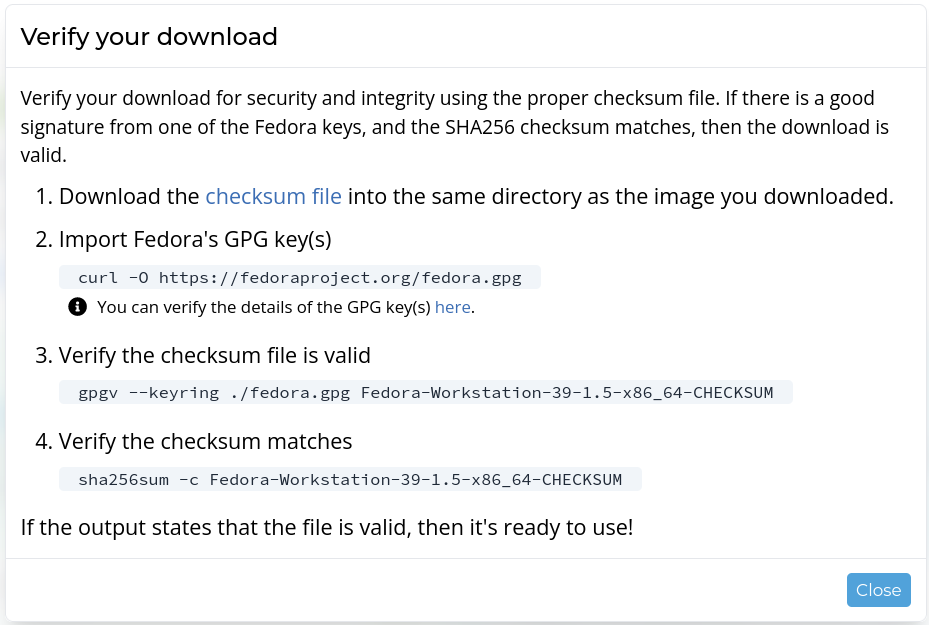
I will download only the hash file and the ISO.
Checking The Hash
Open Collision and select the file you want to check.
After you’ve selected your file, click “Verify” at the top of your screen.

Open the checksum file, if the download only provided a copy and paste, then just paste it in.
If it’s green, then that means the hash is the same and your file is good.

What Happens When the Hash Doesn’t Match
I’ll demonstrate by editing the provided checksum from Fedora and only changing one character.

I changed the last character from an 8 to a 9 and the checksum doesn’t match anymore.
That’s it, checking file hashes on Linux is made easy with Collision.